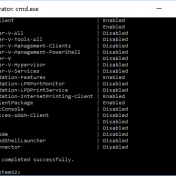Note: An update of this article for Windows 10 can be found here One of the more useful Windows features for Windows administrators is the Remote Server Administration Tools pack (RSAT). Apart from allowing you to install GUI elements in the Administrative Tools menu, this can also install the command-line… Read more »
The other day, I noticed something strange with Windows 7’s runas.exe command. When I specify a local user, a local administrator for instance, I normally use the “period-notation”, like: .UserName However, RUNAS.EXE threw an error at me: “RUNAS ERROR: Unable to acquire user password”. Luckily, this was easily solved. I… Read more »
In this article, I present an easy way to merge all video files in a directory using the Open Source tool mencoder (part of mplayer, the video player) using a batch file, suitable for Windows XP and later. The method below supports merging AVI, MPG, MP4, WMV and RM files.
In this article I will give some extra information on the usage of CMD.EXE variables in batch files. These variables are stored in the so-called Environment, hence the name Environment Variables. There are two environments on a Windows machine: The System and the User environment. When a variable is set… Read more »
This is a little known reghack: When Windows stores files in a folder on an NTFS partition, it still creates so-called 8.3 file names for compatibility with 16-bit Windows programs. When a folder has more than 4000 file entries, it becomes noticeable that access performance decreases. When the folder has more… Read more »
You are sure that the text files in a folder contain a certain string, but the Windows Explorer search doesn’t return anything! WTF? Maybe, the files just have an extension which Windows doesn’t recognize, and are therefore skipped. This is a hack to enable Windows Explorer to search in all… Read more »
Situation: You have an application server, but its network name is like abcx0143.domain.intra, which is just too hard to remember for your users. You have created a DNS alias like shares.domain.intra, but when you try to open the shared folders through that alias, it won’t work.. 🙁 BUT! There is… Read more »
Annoying: You want a command shell, but there is no folder in view in the Windows Explorer, just the files in the folder you want the shell to start in. This is a modified version of the DosHere.reg file that allows just that by right-clicking on any file system object:… Read more »
Want to get rid of those nasty balloon tips, hovering over the task tray? Here’s the registry command: reg add “HKCUSoftwareMicrosoftWindowsCurrentVersionExplorerAdvanced” /t REG_DWORD /v EnableBalloonTips /d 0 If you’d wish to re-enable them again, this is the code reg add “HKCUSoftwareMicrosoftWindowsCurrentVersionExplorerAdvanced” /t REG_DWORD /v EnableBalloonTips /d 1
Want to get rid of the popups that appear on your Windows Print server when print jobs are to be retried? Type the following command in any command prompt window: reg add HKLMSYSTEMCurrentControlSetControlPrintProviders /v RetryPopup /t REG_DWORD /d 0 And for those who want to enable them: reg add HKLMSYSTEMCurrentControlSetControlPrintProviders… Read more »